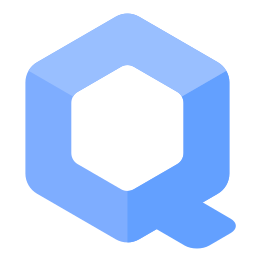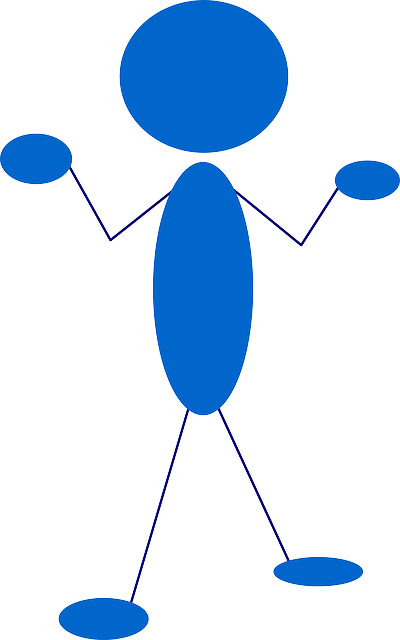systemcheck Hardening

systemcheck attack surface reduction.
Rationale[edit]
Although systemcheck already has AppArmor and systemd hardening, some marginal security benefits are gained by reducing: the number of network connections, the amount of code running, and unnecessary functionality. This is not the default configuration, since that would come at the cost of decreased usability for the entire Kicksecure population.
Hardening Steps[edit]
Prevent Autostart[edit]
To prevent systemcheck from automatically starting, run.
sudo systemctl mask systemcheck
Prevent Kicksecure Warrant Canary Check and User Census Counting[edit]
Refer to the following systemcheck chapters:
Prevent Polluting TransPort[edit]
Deactivate the TransPort Test for better Stream Isolation![]() .
.
Open file /etc/systemcheck.d/50_user.conf in an editor with root rights.
Kicksecure
See Open File with Root Rights![]() for detailed instructions on why to use
for detailed instructions on why to use sudoedit for better security and how to use it.
Note: Mousepad (or the chosen text editor) must be closed before running the sudoedit command.
sudoedit /etc/systemcheck.d/50_user.conf
Kicksecure for Qubes
NOTES:
- When using Kicksecure-Qubes, this needs to be done inside the Template.
sudoedit /etc/systemcheck.d/50_user.conf
- After applying this change, shutdown the Template.
- All App Qubes based on the Template need to be restarted if they were already running.
- This is a general procedure required for Qubes and unspecific to Kicksecure for Qubes.
Others and Alternatives
- This is just an example. Other tools could achieve the same goal.
- If this example does not work for you or if you are not using Kicksecure, please refer to this link.
sudoedit /etc/systemcheck.d/50_user.conf
Add the following content.
SYSTEMCHECK_DISABLE_TRANS_PORT_TEST="1"
Save.
Prevent Running APT[edit]
This prevents the running of APT by systemcheck.
Open file /etc/systemcheck.d/50_user.conf in an editor with root rights.
Kicksecure
See Open File with Root Rights![]() for detailed instructions on why to use
for detailed instructions on why to use sudoedit for better security and how to use it.
Note: Mousepad (or the chosen text editor) must be closed before running the sudoedit command.
sudoedit /etc/systemcheck.d/50_user.conf
Kicksecure for Qubes
NOTES:
- When using Kicksecure-Qubes, this needs to be done inside the Template.
sudoedit /etc/systemcheck.d/50_user.conf
- After applying this change, shutdown the Template.
- All App Qubes based on the Template need to be restarted if they were already running.
- This is a general procedure required for Qubes and unspecific to Kicksecure for Qubes.
Others and Alternatives
- This is just an example. Other tools could achieve the same goal.
- If this example does not work for you or if you are not using Kicksecure, please refer to this link.
sudoedit /etc/systemcheck.d/50_user.conf
Add the following content.
systemcheck_skip_functions+=" check_operating_system "
Prevent torproject.org Connections[edit]
Connections to The Tor Project are prevented by default, therefore no action is required.
systemcheck only connects to torproject.org if the command systemcheck --leak-tests is manually run.
Footnotes[edit]

We believe security software like Kicksecure needs to remain Open Source and independent. Would you help sustain and grow the project? Learn more about our 13 year success story and maybe DONATE!